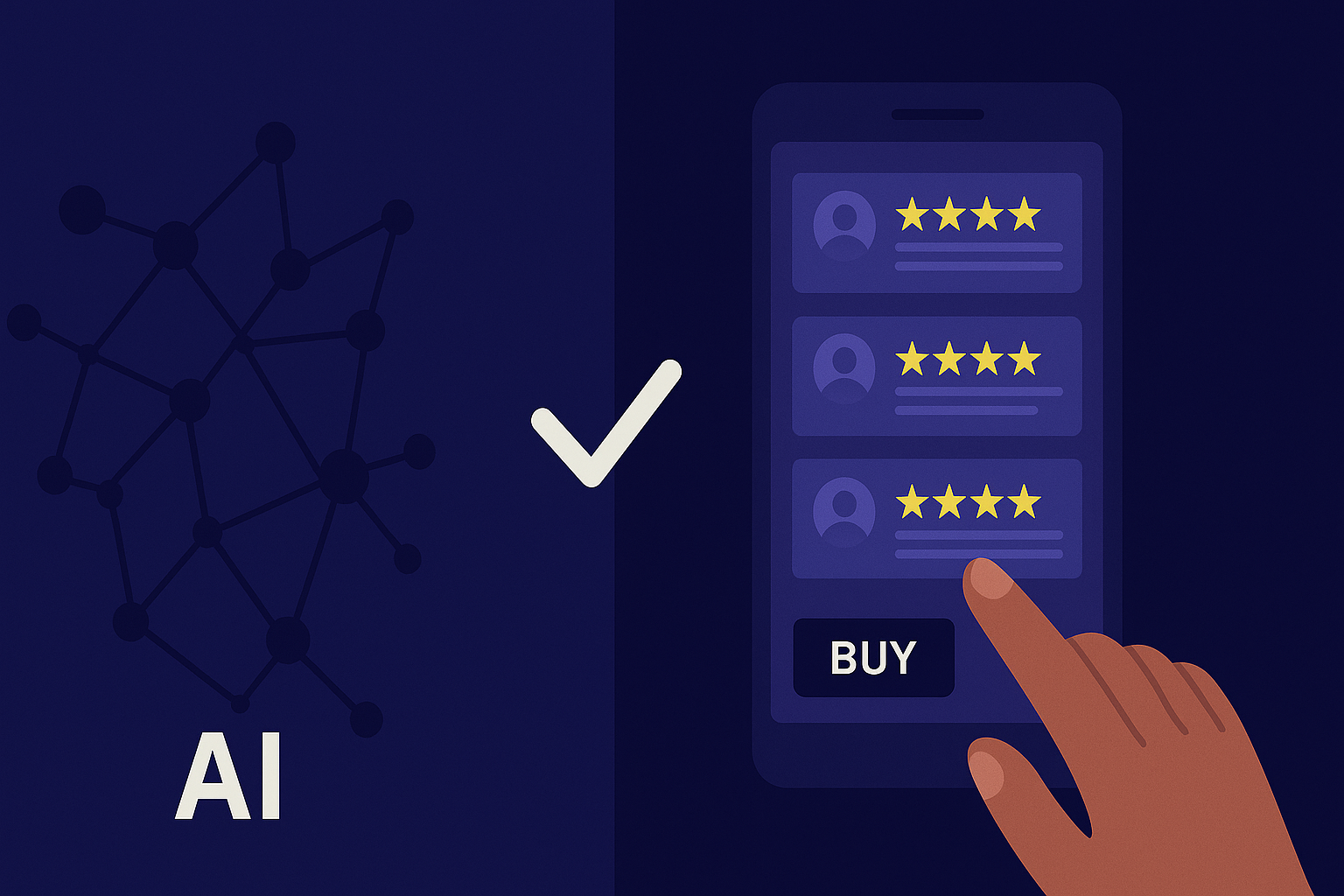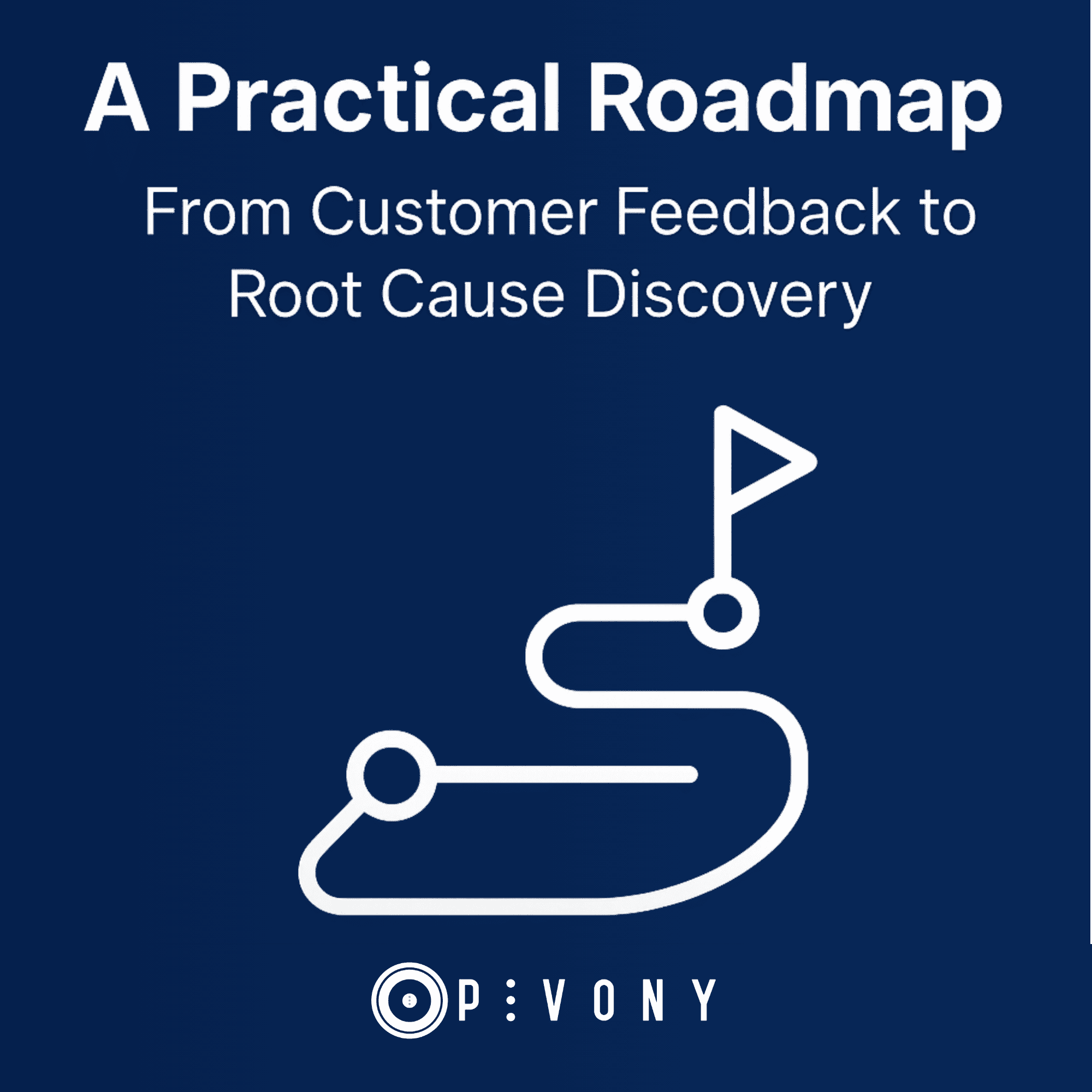How to use Pivony for Social Media Analysis?
Social media has also become one of the essentials of marketing. It’s hard to imagine any marketing campaign, even an offline one, without sparking some kind of social media involvement.
So, the development of social media channels creates opportunities for targeted, creative, and interactive marketing campaigns. You can now address your marketing campaigns more precisely and reach our potential clients on the right platform and at the most convenient time.
Social media is a gold mine for business owners. On the other hand, it offers tons of data – some of it necessary to make insightful decisions and some useless vanity metrics. Whichever trick you want is hidden on the internet. But, how can you mine? Where to start?
- Select Data Source
- Analyze
- Get actionable Insights
- Take Action
Benefits you will obtain
- Discover new trends
- Validate your assumptions
- Track your competitors' brand perceptions
- Monitor possible crisis
- Track the success of your launches and campaigns
- Get geolocated data as long as social media users mention location names
- See the impact of bot/troll accounts
Data Sources
Twitter is a great platform to start with. Using Twitter helps you make data-driven decisions about your business strategy. This academic research confirms that individuals used Twitter as a source of information, ideas, promotion, and innovation within their industry.
So, you can extract ideas from these tweets and use them to see inefficiencies and issues in your business.

Also, Twitter is a great tool for making trend analysis. You can learn what people think about any topic. More and more people have started to state their opinions about your brand or product on Twitter; you should catch up with the trends and hear what your customers think about your brand/product/organization.
However, it is almost impossible to analyze all the tweets on Twitter manually.
One person can process 400 unstructured data elements in an eight-hour period. Going through one million comments would take 2,500 days to process, ² or just under seven years. By the time, data is actually analyzed it is often too late to make any meaningful change on the back of it.
Here’s where Pivony’s social media intelligence comes into play. By entering a few keywords about the topic you are curious about, you can narrow your search and find some targeted results.
To find out more about the steps for Twitter Analysis with Pivony, you can visit our knowledge center.
Instagram & Ad
How to analyze the conversations from a platform with visual images? Instagram is not only a platform to share photos, but also a platform where people talk about products, brands, and even social events. So, don't stay unresponsive to customer activities on Instagram.
Pivony will show you what your Instagram audience says about your influencers and campaigns in minutes. All you need to do is determine an Instagram hashtag to drive the best insights. You can also make trends analysis about different hashtags.
Facebook Page & Facebook Ad
Your customers can learn about your product/brand/organization and communicate over these platforms to give feedback. At this point, it is essential to evaluate these effects and make sure that you know your product from the customer's point of view.
Facebook is a platform with 2.89 billion users and you can discover many actionable insights from your Facebook. Pivony helps you to automate the analysis of the reviews on your Facebook Page. It gives you the conversation topics of the users in a few clicks.

Facebook Ads are a great spot to advertise your product or service. Facebook's Ad Platform enables you to share targeted marketing ads depending on your budget.
Many users interact with your business over Facebook Ads. It might be hard to keep up with large sums of reviews. Some reviews can be off the radar. However, Pivony's AI engine catches them for you.
Reddit is a network of communities that is used by almost 48 million people, one of the most popular social apps. Here, there's a community for whatever you're interested in, which means you can analyze any topic that you wish on Reddit.
How to analyze social media by using Pivony?
Now, you have an idea about the importance of online reviews for your business. The next step will explain how to learn from them.
You can’t simply read thousands of online reviews manually – not if you don’t want to stay inefficient.
The manual time-consuming process of a decade ago is no longer needed. The actual procedure to analyze hundreds of reviews is a simple four-step process that could hardly be easier:
- Select Data Source
- Analyze
- Generate Insight
- Take Actions
Here’s where Pivony’s e-commerce intelligence comes into play. So, I’ll explain what e-commerce intelligence is and how to use it to maximize your benefits from the analysis.
1. Select Data Source
After deciding which social media you will analyze, you can submit your Dashboard and let the journey begin.
Pivony's automated AI engine summarizes all of posts for you to get the best insights in no time by extracting data from social media platforms.
2. Analyze
After you submit it, you will see a Dashboard that gives the user a general overview of the topics that are mostly addressed in the content.
Commonly discussed topics generated by AI enable you to detect the issues easily without any need for any manual effort.

Here, you see a bubble view of commonly discussed topics about student loans on Twitter.
Besides, topics are classified according to their sentiment. Green bubbles mean positive sentiment, while red bubbles indicate a negative sentiment.
Clicking a bubble displays an overview of topic-specific data, including intent, rating, and sentiment analysis about charging case. So, you can have a general idea about any topic. Besides, You can see related tweets on one page at a time and gain insights quickly.
Let's click on a bubble and see what happens. I'm clicking on ponzi scheme.

3. Generate Insights
The third step is generating insights. Reviews regarding charging case indicate that some people are complaining that the charging case is damaged. Creating this insight will show you the scope of the issue like how many people possibly are received a damaged charging case.
So, 33 people say that they do not see any difference between student loans and Ponzi scheme. However, this does not mean that only 33 people think this way. There may be those who have similar ideas and do not tweet.
At this point, Pivony calculates the number of potential number of the people who have similar ideas.

4. Take Actions
Assigning Tasks
Pivony has integration with Trello and ClickUp. So, you can directly assign a task to the relevant person or department about your insight.
Get Notified
Integration with Slack provides you with notifications if you have a Dynamic Dashboard. You can choose to be notified by email also.
User Audiences
You can classify your customers based on their common expectations. So, you can take actions directly targeting these classified customers.
E-mail marketing
You can create a marketing e-mail campaign for your customers using Pivony.
.png)